One of my favorite options in LinkedIn is the relationship feature. Many of my clients have several hundred LinkedIn contacts which makes it harder and harder to remember how you met a particular individual. You connect with individuals for different reasons and it is helpful to segment them for messaging or searching.
LinkedIn Relationship Tab
To find the Relationship tab, open a contact. Look in the lower left of the first section – under the contact’s picture. Click “relationship” and you should see this:
With the relationship feature, you can add notes related to that contact. Those notes can include how you met them, memorable thoughts, action items, questions, etc. The only person who will see the notes are you! You can also choose to tag a relationship. This will allow you to segment individuals into the various ways you know them. LinkedIn also enables you to place “tags” on your contacts. You can create your own and then easily select one or more of those tags for each of your contacts. Here is a screen shot of my list:
In your Contacts section, you can sort individual contacts by tag. This will make it easy to sort through your hundreds of contacts to find a specific group of individuals. Here’s a helpful video with more on this excellent feature:
Get the most out of LinkedIn and try out the relationship feature to see how it can work for you. For some, the notes feature will be great source of information in one place. For others, the tags will really help segment their contacts. There are a lot of possibilities and I encourage to use this feature to make your career networking and relationship building efforts easier.
Amy Wolfgang
Amy Wolfgang is a career coach who founded Wolfgang Career Coaching and co-founded Coaching 4 Good. She brings over 15 years of corporate and coaching experience to help organizations boost employee engagement while simultaneously helping her clients excel in their careers. She is a certified PCM (Professional Career Manager) and has a Master’s degree in Educational Psychology from The University of Texas at Austin.


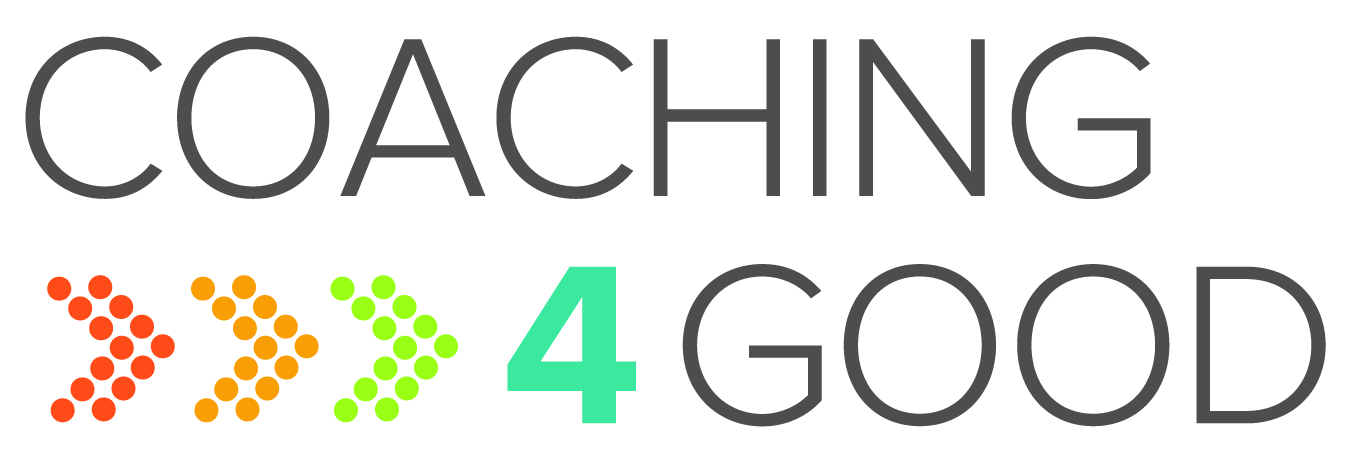
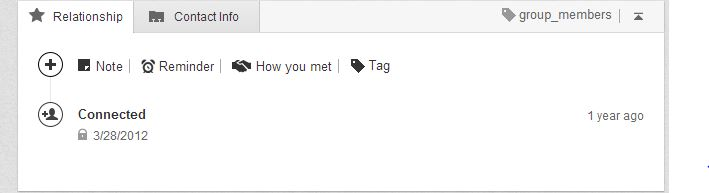
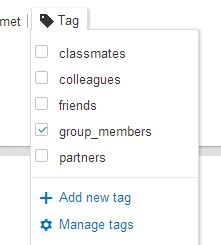



Stay In Touch